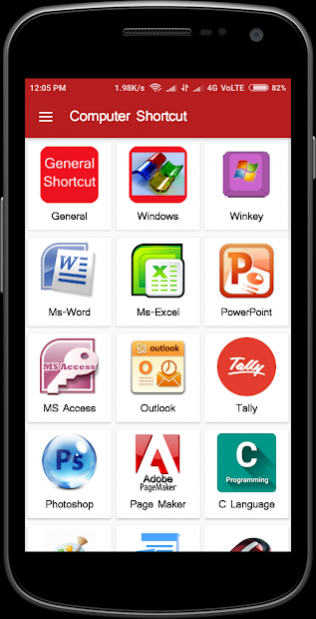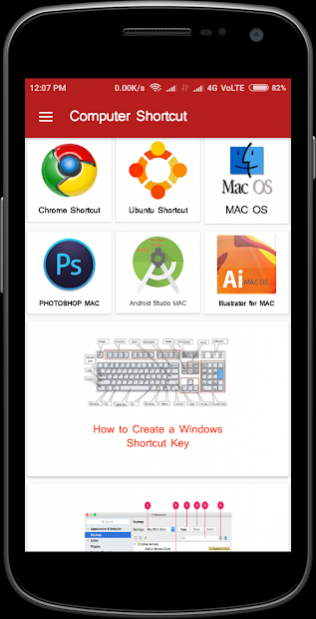Computer Shortcut Key 1.11
Free Version
Publisher Description
Collection of All Computer Shortcut keys, keyboard Shortcut Keys, computer shortcuts as below..
Like….
• General Shortcut
• Windows Shortcut
• Winkey Shortcut
• Ms Office Shortcut (Ms-Word, Ms-Excel, Ms-PowerPoint, MS Access, Outlook)
• Tally Shortcut
• Photoshop Shortcut
• Page Maker Shortcut
• C Language Shortcut
• M S Paint Shortcut
• Internet shortcut
• WordPad shortcut
• Mouse shortcut
• Notepad shortcut
• Dreamweaver shortcut
• Apple computer shortcut
• Function keys shortcut
• UNIX and Linux shortcut
• Mozilla Firefox shortcut
• Internet Explorer shortcut
• AutoCAD shortcut
• Special Characters shortcut
• Camtasia Studio shortcut
• Xcode Os shortcut
• Foxpro shortcut
• Notepad++ shortcut
• Adobe Flash shortcut
• DOS commands shortcut
• ADOBE ILLUSTRATOR shortcut
• Corel Draw shortcut
• NX Design shortcut
• Eclipse shortcut
• Android Studio shortcut
• Remote Connection shortcut
• How to Create a Windows ShortcutKey Steps
• Ubuntu Shortcut Keys
• Chrome Shortcut keys
• MAC OS shortcut
• PHOTOSHOP shortcut for MAC OS
• Android Studio shortcut for MAC
• illustrator shortcut for MAC
• Configure Custom Key for Android Studio
Download over Other Popular App also like
Gujarat na jilla
Gk gujarati samanyagyan gujarati
Gujarati vyakaran ગુજરાતી વ્યાકરણ
Bhugol in Gujarati
English Grammar In Gujarati
Yoga Gujarati
Yogasan in Gujarati
Computer Shortcut Key
Gujarati Bal Varta
Computer Awareness
Computer Gujarati
Bhavnagar tour ભાવનગરના સ્થળો
Mudra in Gujarati
Pranayam
yogasan in gujarati
Pregnancy Tips in Gujarati
Surya Namaskar
Vidur Niti Gujarati
Chanakya Niti
Hanuman Collection Chalisa Ashtak Hindi-Gujarati
Lord Ganesha Collection
Lord Shiva Mahadev
Maa Chamunda (માં ચામુંડા)
Maa Khodiyar (માં ખોડિયાર)
Mirror Mobile
Torch LED Light
Volume Controller
About Computer Shortcut Key
Computer Shortcut Key is a free app for Android published in the Teaching & Training Tools list of apps, part of Education.
The company that develops Computer Shortcut Key is Gujarati Soft Solution. The latest version released by its developer is 1.11. This app was rated by 1 users of our site and has an average rating of 5.0.
To install Computer Shortcut Key on your Android device, just click the green Continue To App button above to start the installation process. The app is listed on our website since 2019-10-19 and was downloaded 2,829 times. We have already checked if the download link is safe, however for your own protection we recommend that you scan the downloaded app with your antivirus. Your antivirus may detect the Computer Shortcut Key as malware as malware if the download link to com.bhbharesh.ComputerShortcut is broken.
How to install Computer Shortcut Key on your Android device:
- Click on the Continue To App button on our website. This will redirect you to Google Play.
- Once the Computer Shortcut Key is shown in the Google Play listing of your Android device, you can start its download and installation. Tap on the Install button located below the search bar and to the right of the app icon.
- A pop-up window with the permissions required by Computer Shortcut Key will be shown. Click on Accept to continue the process.
- Computer Shortcut Key will be downloaded onto your device, displaying a progress. Once the download completes, the installation will start and you'll get a notification after the installation is finished.